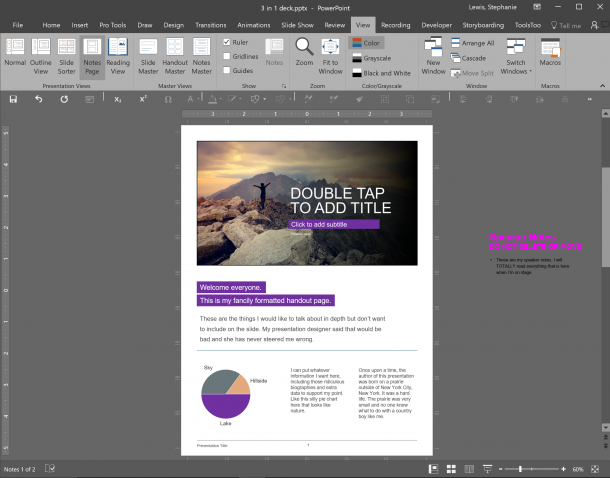In this quick tip, you’ll learn how to make your presentation include the following in one PowerPoint file:
- On screen presenter support slides
- Talking points for the speaker to see while on stage
- Printed handout
On screen slides
This one is pretty self-explanatory. However, one thing to note is that, if a presentation does have a leave-behind, this file structure will allow for much cleaner slides for those presenters who are afraid to do so.
Speaker Notes and the Notes Page
This is where it starts to get tricky. Anything that you put in your speaker notes under the slide automatically populates on the notes page. However, if you delete what shows up on the notes page, thinking you’re just clearing it to make room for handout information, you lose all of your speaker notes.
Conversely, if you add your handout information to the body text box on the notes page, that will show up in plain text format in your speaker notes.
To solve for this, we will move some things around on the Notes Master. Instead of deleting the body text box, put it on the pasteboard. Make sure you add a short brightly colored warning to neither move nor delete that box. Then, exit out of the Notes Master.
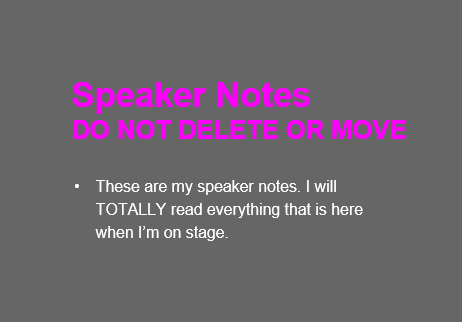
At that point, you can customize your leave-behind information on the notes pages. Is it completely fool-proof? No, but with a little training, you can have a very elegant looking 3 in 1 deck.