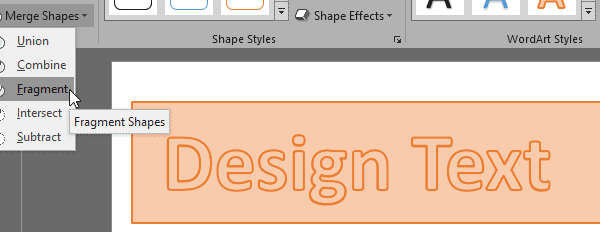Using a fancy font on a slide? Or maybe a dingbat? Cool for you.
What though, if you want to share these slides with others? Do they have these fonts installed? If the fonts are free to share, you could send them along or embed them in your PowerPoint presentation. These options are not always a great idea:
- This might not always be legal.
- This may not even work!
You need a better option. There are two:
- You can choose a font that everyone has installed – Arial, Times New Roman, or Calibri, for example. As for dingbats, restrict yourself to Wingdings.
- You can convert your text to shapes. This is doable but has the following drawbacks: a) Your text will no longer be editable. This might be a blessing, and b) You yourself will no longer be able to edit your own text. To avoid this problem, save a copy of your presentation prior to converting text to shapes.
So, here’s how to convert your text to shapes.
- You use the Intersecting option of the Merge Shapes command. This is explained within these linked tutorials. Please choose the link relevant to your version of PowerPoint:
- You can also use the Fragment option of the Merge Shape command. This is again illustrated within the tutorials listed below; please choose your version of PowerPoint:
If you want an easier way to do so, there is a PowerPoint add-in from Jamie Garroch that does it all for you. Here’s a link to a story about this add-in:
Convert Text to Outlines in PowerPoint with a Free Add-in
And here’s a link to download the add-in:
Text to Outline PowerPoint Add-in
(A version of this post previously appeared in Indezine.)