We’re constantly trying to improve the user experience on the Guild website. This month, we have a pretty big update to share. First off, instead of seeing “My Guild” in the main navigation after logging in, you’ll see your avatar and first name as the top of that menu item instead.

The contents of that menu item haven’t changed in an obvious way, but once you start navigating to certain items, we hope you’ll see that you can get around much easier now. For example, when you choose “My Membership” you will finally be taken straight to the page where you can renew or cancel!
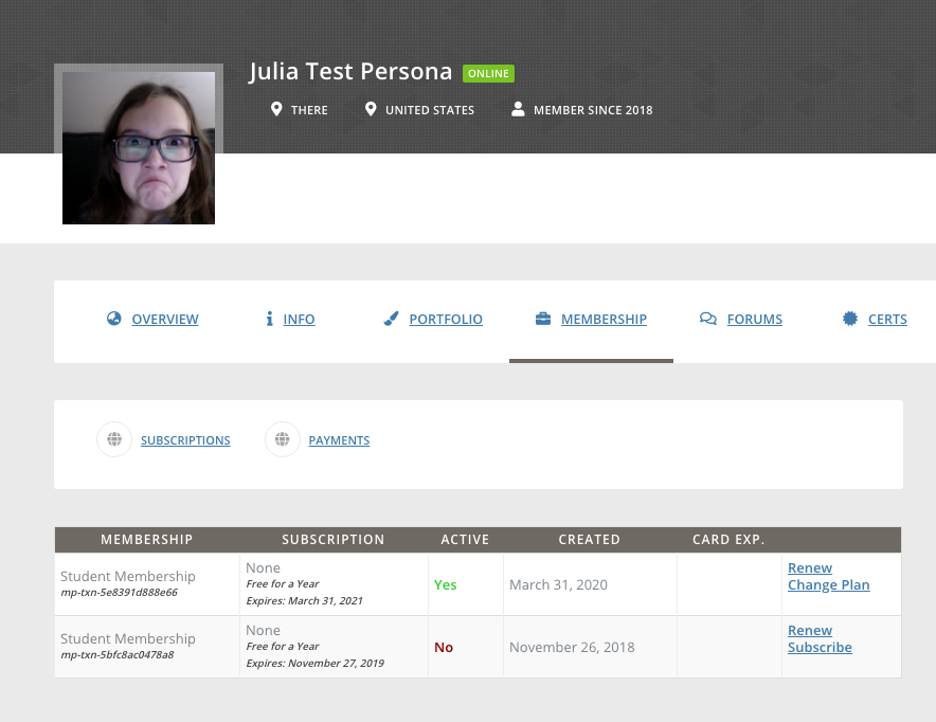
From that page, if you click on “payments,” you will be taken to a list of payments you’ve made regarding membership. And now, if you want a pdf of that paid invoice, you don’t have to contact us anymore. Introducing the all-new pdf link!
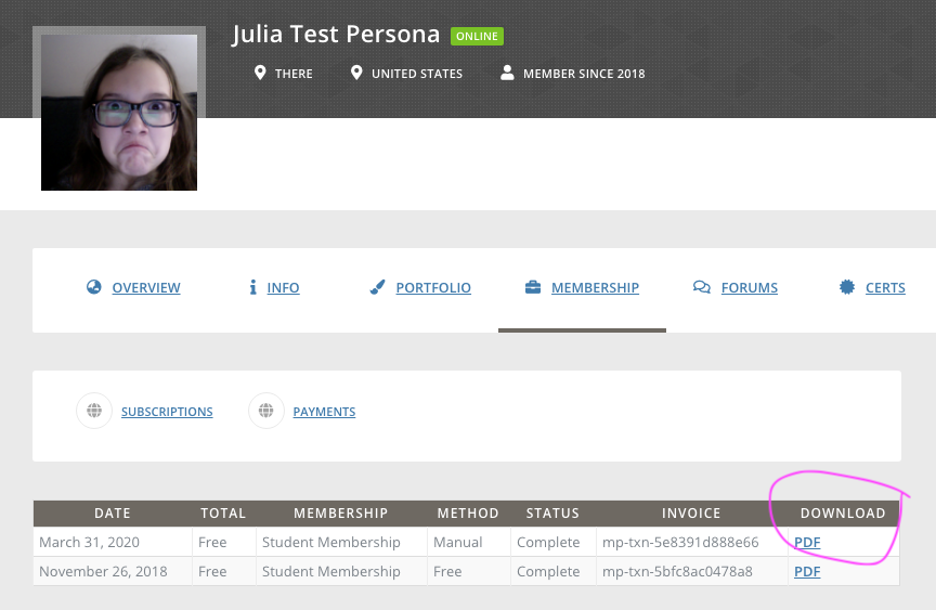
When you choose “view profile,” you’ll be taken to an overview of your profile where you will see a profile completeness score. Only a few things are required to reach 100% and the widget will guide you to where you can fill in those required fields. After that, you can dismiss the profile completeness widget for good. Watch for a video tutorial about making a robust overview page—coming soon!

You can show and hide your profile in the member directory and choose who can see it. This one isn’t new, but it’s now a lot easier to navigate to.
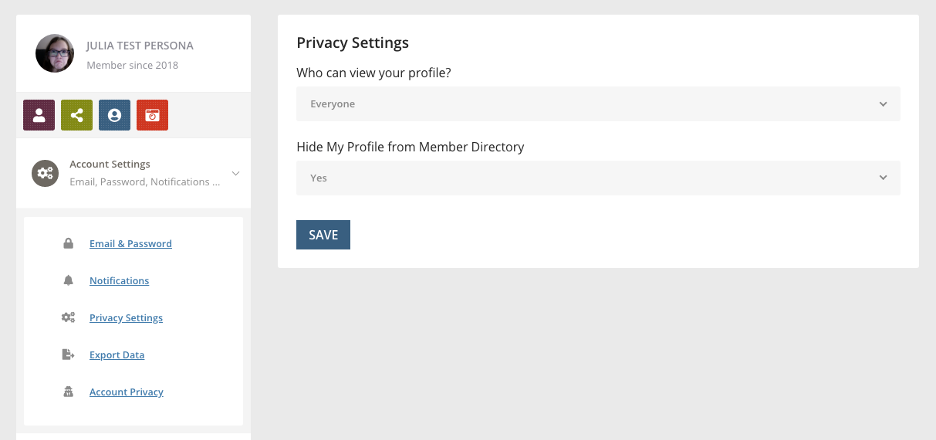
The portfolio system has changed completely due to technology changing, but it’s changing for the better. When you click on “My Portfolio,” you’ll be taken to a screen that looks like this
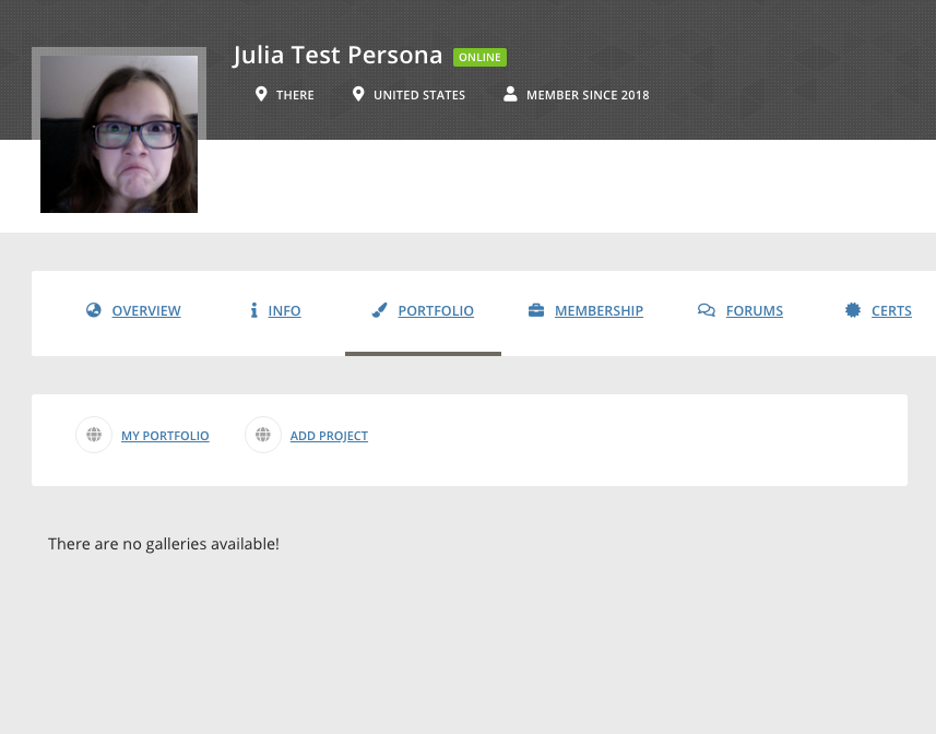
Choose “add project” to add project galleries to your portfolio. You can add images, audio, video, and now you can even add documents including PowerPoint files. Your projects, should you choose to allow them to, will show up on the Member Portfolio page under Connect.

Finally, under “Connect,” you’ll find a new item called the Member Wall. Much like some other social media platforms, you can post to it, respond to others, see recent Forum posts, congratulate people when they’ve earned their certifications, and more!
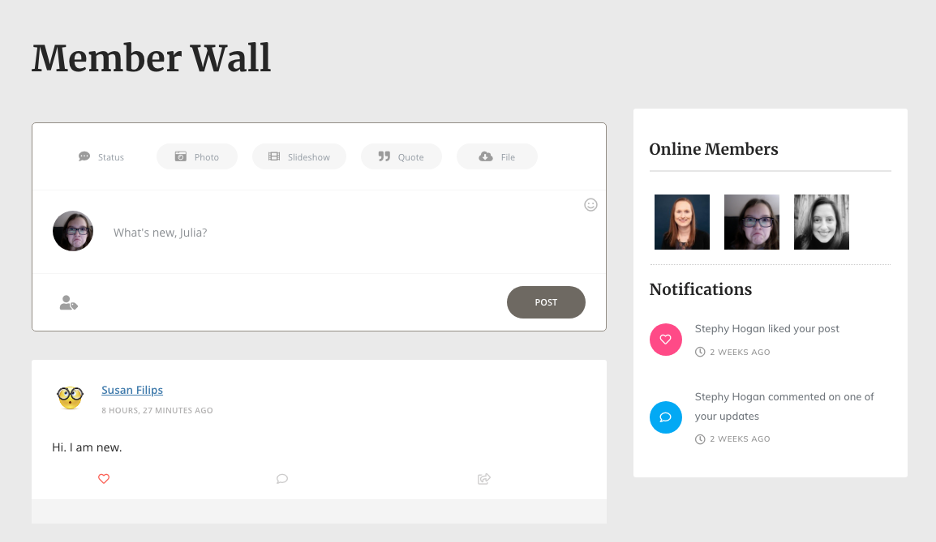
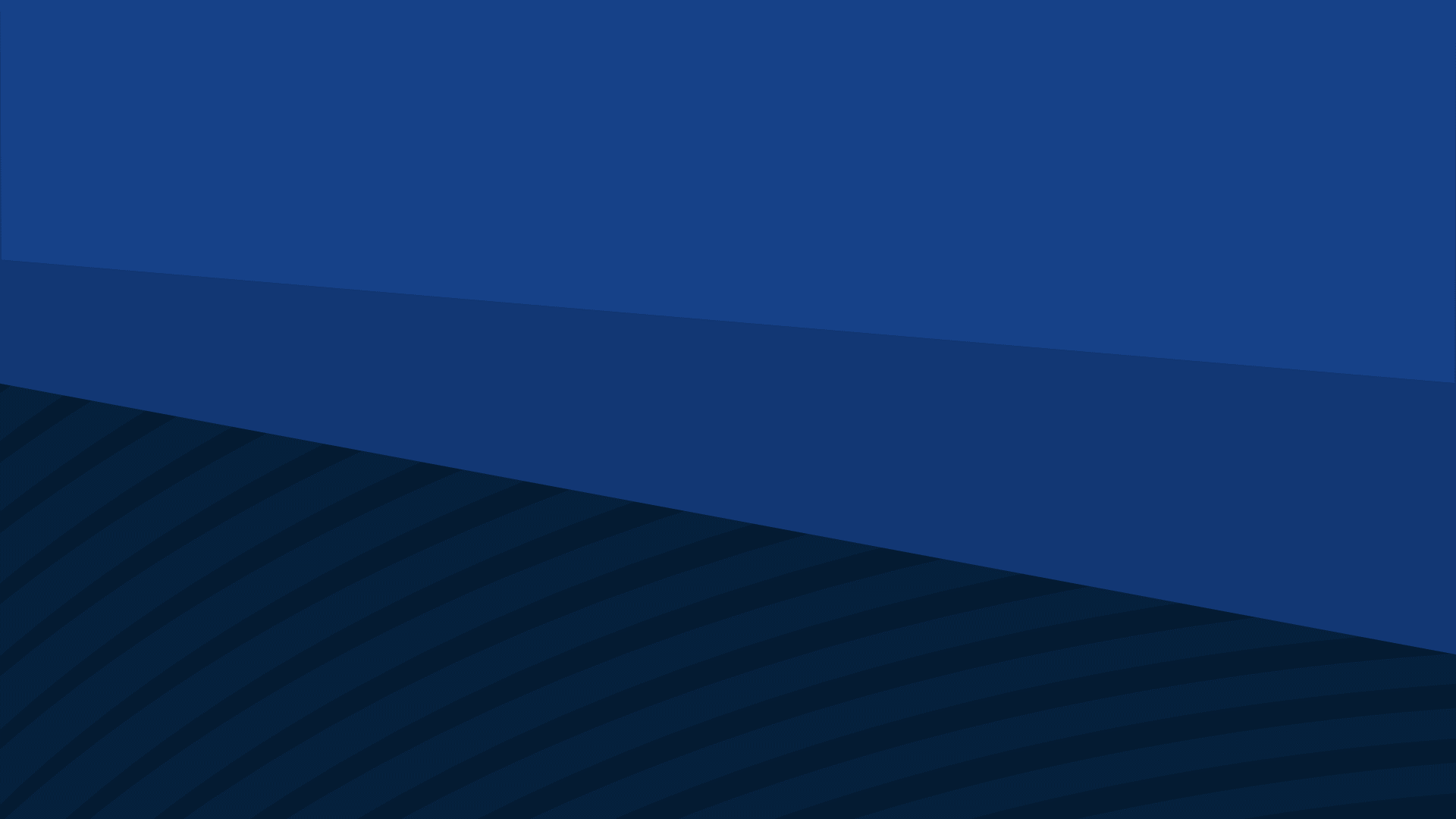
Improving your user experience
Author: Stephy Hogan
Author: Stephy Hogan
Improving your user experience
We’re very excited to learn from you! If you work in any aspect of the presentation industry, have a pro tip or trick, lesson learned, or favorite resource to share, and would like to contribute to the Presentation Guild blog, please consider submitting an article for consideration on our blog post submission page.
