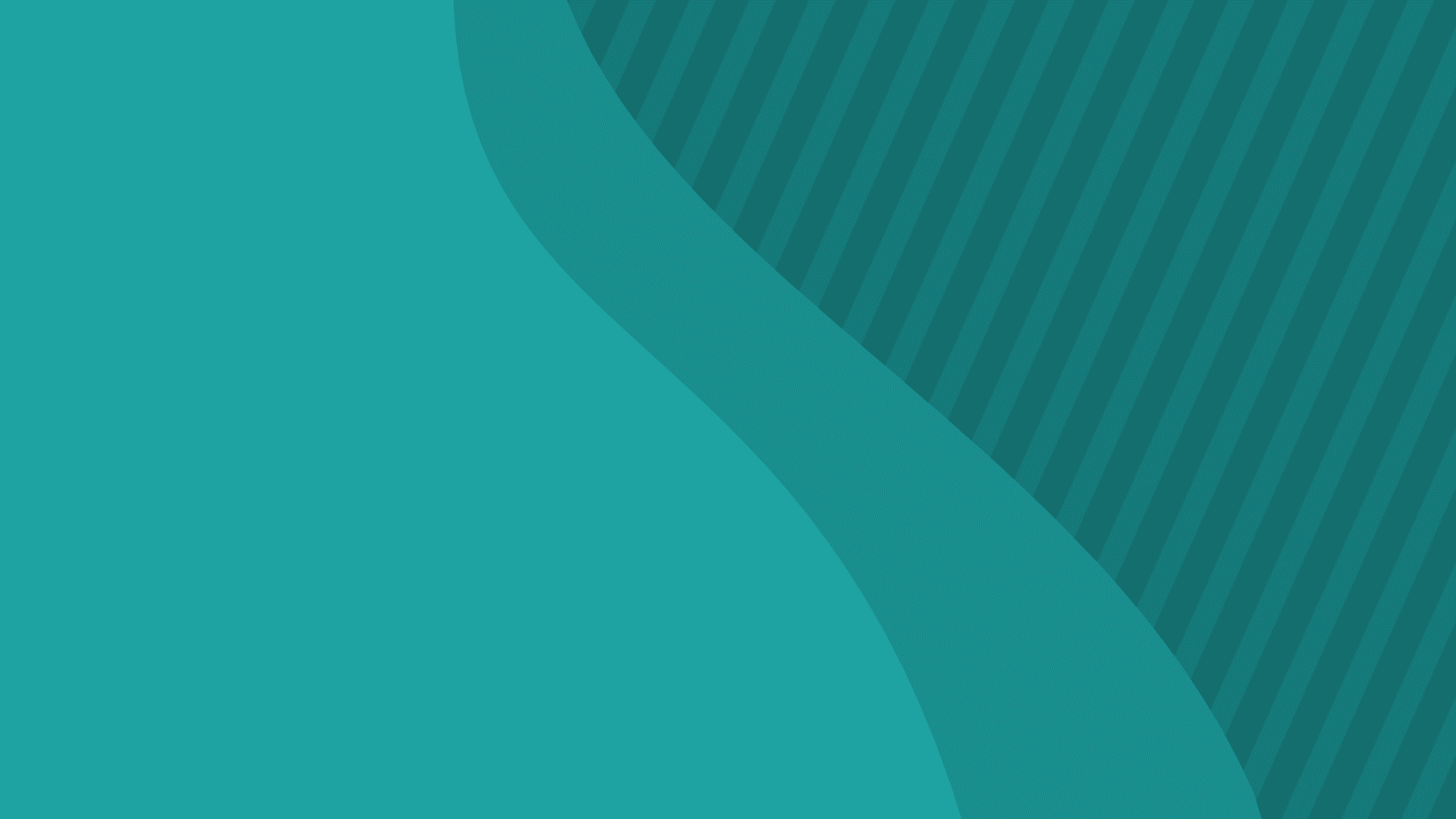The Top 10 Presentation Design Pet Peeves Countdown!
Part 4: Number 1 Pet Peeve is revealed!
This is it! The moment you’ve all been waiting for. In my first three posts in this series, I shared the first 9 of 10 PowerPoint Pet Peeves I’ve collected over years of collecting data from my students. And now the moment has arrived to reveal number 1! Here it is!
Too many words
We call these slides “walls of text.” When your audience sees these slides, they either tune out because it’s overwhelming, or they stop listening to you because they are reading the text. Too much information makes it difficult for your audience to keep up, and clutter detracts from your point as listeners struggle to pin down relevant information. “Using few bullets that illustrate main takeaways” was tied for the #1 most identified best practice, which demonstrates the importance of focusing on the vital few words to emphasize your point.
The key to avoiding this pet peeve is to “word diet” your text. Ask yourself these questions: Do I need to include this information to communicate my point? Can I make this point with fewer words?
To make your writing leaner:
- Just cut.
Prioritize your bullets and cut from the bottom. If cutting causes you pain, move those bullets to your speaker notes. - Create frameworks.
If you have more than 5 or 6 bullets, group them into categories and put them in a framework. That way, your audience can get the high-level concepts then decide if they need to digest the sub-bullets. Frameworks have the added benefit of creating an engaging visual. - Use efficient styles.
Use active voice (Bob turned on the TV) instead of passive voice (The TV was turned on by Bob). Replace weak verbs (The team is focused on product development) with strong verbs (The team develops products). - Shorten common phrases.
“To” means the same as “in order to.” “Soon” means the same as “in the not-too-distant-future.” Avoid tautologies like “general consensus,” “advanced planning,” and “end result.”
For more on word dieting and other ways to reduce noise, see If It’s Not Communicating, It’s Irritating.
The data from this exercise illuminate the presentation design mistakes that your audience notices every day. You may have dismissed some of these items as “no big deal.” “If my audience can understand my points, these things shouldn’t matter.” You’re right. They shouldn’t matter. But they do for the thousand people who contributed data to this exercise. I think calling them “pet peeves” makes them sound insignificant. In French, “pet peeve” is “bête noir,” literally “black beast.” That’s a better image of the effect these issues have on your audience.
When you’ve added these best practices to your design repertoire, you will have presentations that look polished and professional, so your message shines through. I hope you enjoyed this series of posts!
The next step is to deliver your presentation.
Full Series: Part 1 | Part 2 | Part 3
Thanks to Rachel Zeeve for collating the data for these articles.